 Image 1 of 1
Image 1 of 1


Swag Bot
Swag Bot is an add-to-cart and auto-checkout bot designed to purchase limited-edition products from the Swag site. It locates newly released items using keyword- and color-based searches on the collection page and can complete the full checkout process very quickly. The bot works for all items, regardless of type or size. It can add items to the cart, auto-refresh, perform keyword searches, and complete checkout on the swag,golf site. #SwagBot #ShopifyBot #MabBot #AutoCheckoutBot
Swag Bot is an add-to-cart and auto-checkout bot designed to purchase limited-edition products from the Swag site. It locates newly released items using keyword- and color-based searches on the collection page and can complete the full checkout process very quickly. The bot works for all items, regardless of type or size. It can add items to the cart, auto-refresh, perform keyword searches, and complete checkout on the swag,golf site. #SwagBot #ShopifyBot #MabBot #AutoCheckoutBot
Features:
It can add to cart and auto checkout very fast.
It can auto-refresh on the product page and product listing page until the item is available.
It can search for items using keywords and colors,
It can auto checkout by using PayPal and a credit card.
You can set refresh time, Page URL, colors, keywords, any size, timer, etc.
you can set a timer on it which can start the bot on the time( coming soon).
It has a keyword search facility where you can put keywords for the items you want.
very frequent updates and adding many new sites and features to make it the best bot.
Use the Alt+U command to Start and Stop the bot
Bot Installation and Setup Guide
1. Install the bot by the instruction given in the PDF file which we sent you by auto email after the purchase and click on the extension icon on the top right of the browser extension bar.
2. Enter/Select site name, collection page or item page URL, refresh time, colors, size, and keywords.
The “AND” Keyword search operation represents all keywords that should be present.
the “OR” keyword search operation represents any one of the keywords that should be present.
Pattern: key1, key2, key3...
Functions For OR: key1 OR key2 OR key3.
Functions For AND: key1 AND key2 AND key3.
3. Enter Billing Address details, Shipping Address(if needed), and Payment Information in the Bot then Save the Information and Start the bot.
4. After the bot started it will auto-refresh the collection page or item page until the item is available. once the item is available it will open the item page and will add to the cart and auto checkout.
5. The bot will add to the cart and will do auto checkout if the auto-checkout option is selected in the bot.
6. The bot will wait if any captcha appears in middle then you have to solve it manually and then click on the next button so the bot will do the rest.
8. If you still face any more problems then feel free to contact us.
Updates
The latest version: 0.0.5
Problems solved: fully updated on 11/11/2025
How to install: Click here
How to update: Click here
How to make multiple chrome profiles for multiple items purchased or multiple accounts open on one computer: Click here
If any problem occurs or the bot doesn’t work please contact us: Click Here
BOT SETUP SCREENSHOT
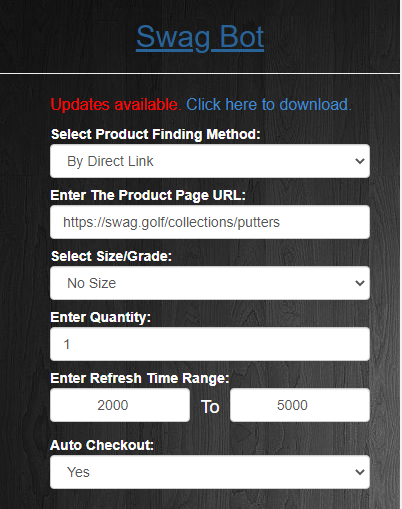
Swag bot setup screenshot 1
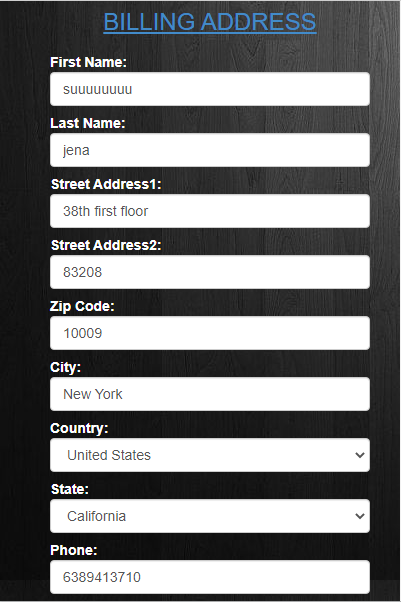
swag bot setup screensho2
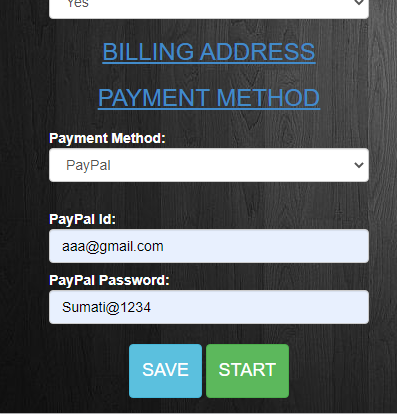
Swag bot setup screenshot 2
