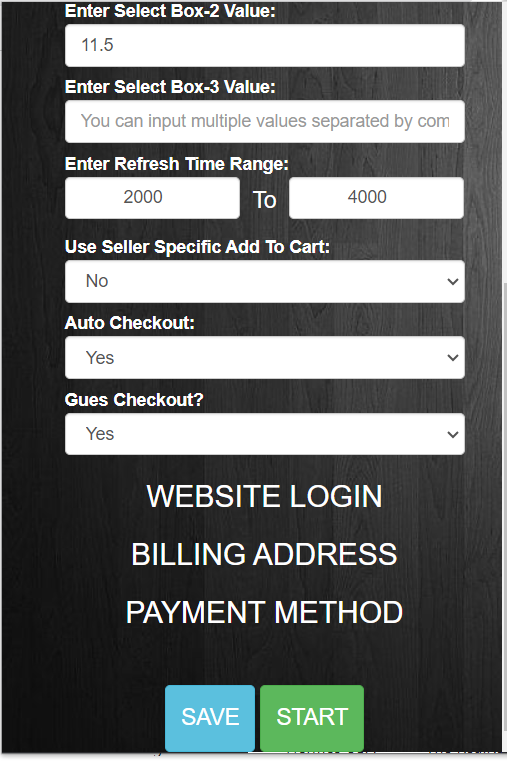Image 1 of 1
Image 1 of 1


Ebay Bot
eBay Bot for add to cart and auto checkout for ebay.com and ebay.ca sites. This auto-buying bot can do restock monitor, product auto search, auto add to cart on the availability, complete checkout using paypal or credit card payment system. It can checkout very fast. It can work for all types of items.
Please keep in mind that buying a bot can increase your success chances only but no guarantee that you will successfully cart each time. If the bot gets outdated, then we can update it must.
Supported sites.
1.ebay.com
eBay Bot for add to cart and auto checkout for ebay.com and ebay.ca sites. This auto-buying bot can do restock monitor, product auto search, auto add to cart on the availability, complete checkout using paypal or credit card payment system. It can checkout very fast. It can work for all types of items.
Please keep in mind that buying a bot can increase your success chances only but no guarantee that you will successfully cart each time. If the bot gets outdated, then we can update it must.
Supported sites.
1.ebay.com
Key Features
It can add to a cart and auto checkout very fast.
It can auto-refresh on the product page and product listing page until the item is available.
It can search for items using keywords and colors,
It can auto checkout by using PayPal and a credit card.
You can set refresh time, Page URL, colors, keywords, any size, timer, etc.
you can set a timer on it which can start the bot on the time( coming soon).
It has a keyword search facility where you can put keywords for the items you want.
very frequent updates and adding many new sites and features to make it the best bot.
Unlimited use with free updates and support.
One time payment forever uses.
Bot Installation and Setup Guide
1. Install the bot as per the instruction link given in the PDF file which you have downloaded from our store and click on the extension icon on the browser top bar.
2. Enter/Select the site name, collection page, or item page URL, refresh time, colors, size, and keywords.
3. Enter Payment Information in Bot then Save the Information and Start the bot.
4. After the bot started it will auto-refresh the collection page or item page until the item is available. once the item is available it will open the item page and will add to the cart and auto checkout.
5. The bot will add to the cart and will do auto checkout if the auto-checkout option is selected in the bot.
6. If you still face any more problems then feel free to contact us.
7. The bot can click on the captcha checkbox but if any image captcha appears in middle then you have to solve it manually other you can install an free external AI auto captcha solver extension(Please check the top nab bar link)
8. The bot is tested on most of the product types with various conditions to restock monitor, auto add to cart, variants selection, complete checkout using paypal and credit card but still if you find the bot not working for any pages or if you find any step is not working then feel free to contact us so we can update the bot asap to work completely.
9. Check the FAQ page, Help page,Video page and Latest Tweets for more questions or helpful guides or videos and and the latest updates.
10. If you face any problems, please contact us through our Contact Us page (see the top navigation).
Updates
The latest version: 0.3.0
Problems solved: Updated on 06-08-2025
How to install: Click here
How to update: Click here
How to make multiple chrome profiles for multiple items cart or multiple accounts open in one computer: Click here
If any problem occurs or the bot doesn’t work then please contact us: Click Here
BOT SETUP SCREENSHOT