 Image 1 of 1
Image 1 of 1


Amazon Bot
AmazonBot – Smart Auto-Buying and Checkout Tool for Amazon
AmazonBot is an automated "Add to Cart" and "Auto Checkout" bot designed to streamline the buying process on Amazon. It can continuously search for products either by scanning a collection page, using site-wide search, or directly accessing a specific product via URL. As soon as the item becomes available, the bot adds it to the cart and completes the checkout process rapidly.
This advanced auto-purchasing tool is compatible with all Chromium-based browsers and supports all major operating systems. You can also run it across multiple Chrome profiles simultaneously to pursue multiple products at once. Additionally, it offers an option to repeat orders once a purchase is successfully completed.
Important Notice:
If you encounter issues with any Amazon site not functioning properly, please contact us immediately. We’ll verify whether the bot needs an update or guide you if it’s working as intended. Since Amazon operates multiple regional domains with different product variants, daily testing on all sites isn’t feasible. However, we test the primary Amazon.com domain daily and run weekly checks across other supported sites.
To familiarize yourself with the bot, we recommend testing it using any available product and inputting fake credit card details (e.g., invalid number, expiry date, or CVV) to avoid real purchases.
Disclaimer:
While AmazonBot significantly increases your chances of successfully carting and purchasing an item, it does not guarantee 100% success. Many factors—such as stock availability, site changes, and user settings—affect performance. We are committed to delivering updates promptly when needed. If you’re uncomfortable with this reality, we respectfully suggest refraining from purchasing the bot.
Supported sites
amazon.com (Very frequently test on some sample products)
Amazon .de
amazon.com.au
amazon.ca
amazon.co.uk
amazon. it
amazon.fr
amazon. sg
amazon.nl
amazon.es.
amazon.com.tr.
Amazon. ae
Contact us for other sites or any problem if you face in the bot installation or setup or running.
AmazonBot – Smart Auto-Buying and Checkout Tool for Amazon
AmazonBot is an automated "Add to Cart" and "Auto Checkout" bot designed to streamline the buying process on Amazon. It can continuously search for products either by scanning a collection page, using site-wide search, or directly accessing a specific product via URL. As soon as the item becomes available, the bot adds it to the cart and completes the checkout process rapidly.
This advanced auto-purchasing tool is compatible with all Chromium-based browsers and supports all major operating systems. You can also run it across multiple Chrome profiles simultaneously to pursue multiple products at once. Additionally, it offers an option to repeat orders once a purchase is successfully completed.
Important Notice:
If you encounter issues with any Amazon site not functioning properly, please contact us immediately. We’ll verify whether the bot needs an update or guide you if it’s working as intended. Since Amazon operates multiple regional domains with different product variants, daily testing on all sites isn’t feasible. However, we test the primary Amazon.com domain daily and run weekly checks across other supported sites.
To familiarize yourself with the bot, we recommend testing it using any available product and inputting fake credit card details (e.g., invalid number, expiry date, or CVV) to avoid real purchases.
Disclaimer:
While AmazonBot significantly increases your chances of successfully carting and purchasing an item, it does not guarantee 100% success. Many factors—such as stock availability, site changes, and user settings—affect performance. We are committed to delivering updates promptly when needed. If you’re uncomfortable with this reality, we respectfully suggest refraining from purchasing the bot.
Supported sites
amazon.com (Very frequently test on some sample products)
Amazon .de
amazon.com.au
amazon.ca
amazon.co.uk
amazon. it
amazon.fr
amazon. sg
amazon.nl
amazon.es.
amazon.com.tr.
Amazon. ae
Contact us for other sites or any problem if you face in the bot installation or setup or running.
Key Features
It can add to the cart with a very fast auto-checkout and the payment method using the HTTP web request method.
It can auto-refresh on the product listing page until the item is available.
You can add both the shipping address details and billing address details and save them.
You can enter refresh time from the range of 2000-5000 ms. Bot uses a range to take a random time between this range on each page refreshing to avoid bot detection.
You can put keywords to find the item.
It has an option for adding to the cart the item in a selected price range.
Add to cart, Auto filling, and complete checkout facility is available.
It has a very nice user-friendly interface.
It is the most reliable and frequent update.
Very quick updates of the bot in case of website changes at the last moment.
Unlimited use with free updates and support.
It supports amazon.com. Amazon. in, amazon.co.jp, amazon.co.au(under update), and many new country-specific sites will be added in the future.
Bot Installation and Setup Guide
Install the bot by following the instructions in the given link in the PDF file you have downloaded from our store and click on the extension icon on the top browser bar.
logout the site before starting the bot because auto-login has been implemented.
Enter the collection page URL in the URL input field of the bot setting page like
https://www.amazon.com/s?k=game&rh=n%3A165793011%2Cn%3A166225011&dc&qid=1555563962&rnid=2941120011&ref=sr_nr_n_3
Enter product keywords (must be a unique identifier of the item). Multiple keywords need to be separated by a comma(,).
Select Yes in the auto-checkout input field to activate/unhide Billing Address then click on the "Billing Address" bar to expand it.
Select Complete Checkout in the Checkout Type input field.
Enter the Billing Address details and check the Ship-To Billing Address. Then click on the Payment Method to expand the relevant fields, select the payment method, and put Payment Information. Finally, Save the Information and Start the bot.
The bot could add to the cart and auto checkout if auto-checkout is selected to “yes.”
the seller option only works on the product page. It doesn't work on the offer lists or amazon warehouse products.
The bot will wait if the captcha appears, You have to solve it manually.
Check the FAQ page, Help page,Video page and Latest Tweets for more questions or helpful guides or videos and and the latest updates.
If you face any problems, please contact us through our Contact Us page (see the top navigation).
Updates
The latest version: 4.5.0
Problems solved: Updated on 11/11/2025
.How to install: Click here
How to update: Click here
How to make multiple chrome profiles for multiple items cart or multiple accounts open in one computer: Click here
If any problem occurs or the bot doesn’t work then please contact us: Click Here
Success hints:- Some of the product links have multiple categories Which were causing the product selection problem while checkout. Now we can select these products by putting the product category name(Ex:ps4, camera, controller, etc.) inside the category selector input(color/style/edition) in bot configuration.

AmazonBot setup Screenshot 1
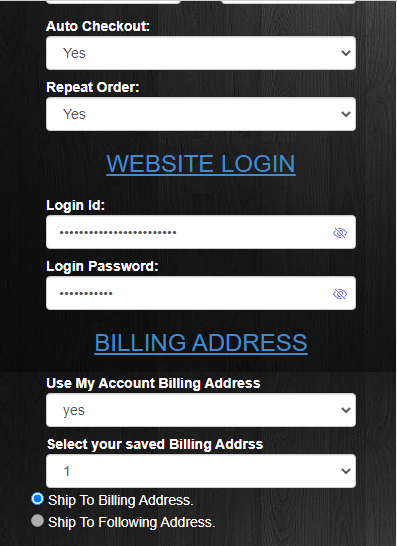
AmazonBot setup screenshot 2
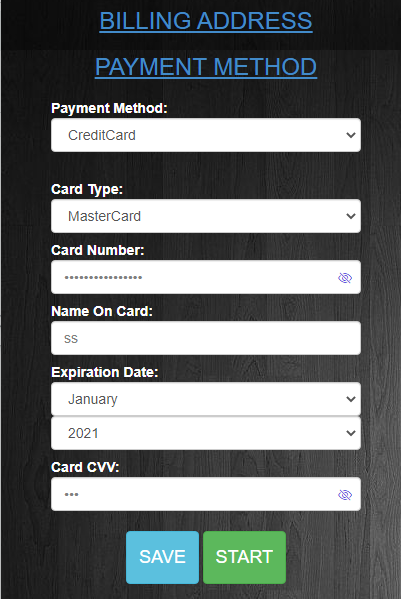
AmazonBot setup screenshot 3
