 Image 1 of 1
Image 1 of 1


Off-White Bot
Off-White is an Add to cart and Auto Checkout Bot. This auto-buying bot can search for the item repeatedly on the collection page using keywords. Once the desired item is available it can add to the cart and checkout very fast. This auto-purchasing Off-White Bot can work on Chrome Browser to run on all Operating Systems. It can run in multiple chrome profiles too to run for multiple items simultaneously.
#AddToCartBot #AutoCheckoutBot #MABBots #AdvancedBots #AutoBuyingBot #AutoPurchasingBot #MostAdvancedBots #Off-WhiteBot
Off-White is an Add to cart and Auto Checkout Bot. This auto-buying bot can search for the item repeatedly on the collection page using keywords. Once the desired item is available it can add to the cart and checkout very fast. This auto-purchasing Off-White Bot can work on Chrome Browser to run on all Operating Systems. It can run in multiple chrome profiles too to run for multiple items simultaneously.
#AddToCartBot #AutoCheckoutBot #MABBots #AdvancedBots #AutoBuyingBot #AutoPurchasingBot #MostAdvancedBots #Off-WhiteBot
Features:
Keyword search and auto item page finding.
Can auto-refresh on the product listing page until the item is available.
Page refresh time setting.
size selection for any item.
Add to cart, Auto filling, and complete checkout facility available.
Very nice and user-friendly interface.
Very frequently updating and testing with the real release.
Rapid updates and many new features adding each month.
Bot Installation and Setup Guide
1. Install the bot from the chrome web store by the given link in the PDF file which you have downloaded from our store and click on the extension icon on the browser top bar.
2. Enter the collection page or product page URL in the URL input field of the bot setting page.
For example https://www.off---white.com/en/IN/men/t/seasons/ss2019
3. Enter product keywords(must be uniquely identified to the item. multiple keywords must be separated by comma(,) ). For example ape heads, pigment
4. Select size or choose custom size and enter it.
5. Enter a color(s): white, black (preference wise left to right)
6. Please enter refresh time in milliseconds for example 1500
7. Select Autocheckout to “Yes”.
8. After selecting auto-checkout to yes then the payment info field will appear then click on the "Payment method" bar so it will expand.
9. Enter the Billing Address then check the Shipping Address the same as the billing then click on "Payment Method" so it will expand then select payment method to credit card and put credit card info in the Bot then Save the Information and Start the bot.
10. The bot will wait if the captcha appears in middle then you have to solve it manually and then click on the next button so the bot will do the rest.
11. In some very rare situations if the bot stopped on any page then click the next button manually and the bot will continue. If you see the website is overloaded and the bot not responding then stop the bot and back in or refresh the page manually please try to inform us so we can fix the issue asap.
12. Before using the bot must be sure that your bot is fully up to date or that you have the latest version installed. The bot can update automatically but in some situations, the latest version installation may take many hours. So you can manually update by following the way. https://mostadvancedbot.com/how-to-update-chrome-extension/
Updates
The latest version: 1.0.3
What problems were solved: fully updated.
How to download: Download here
How to install: Click here
How to update: Click here
How to make multiple chrome profiles for multiple items cart or multiple accounts open in one computer: Click here
If any problem happened or the bot not worked then contact us: Click Here
BOT SETUP DEMO SCREENSHOT
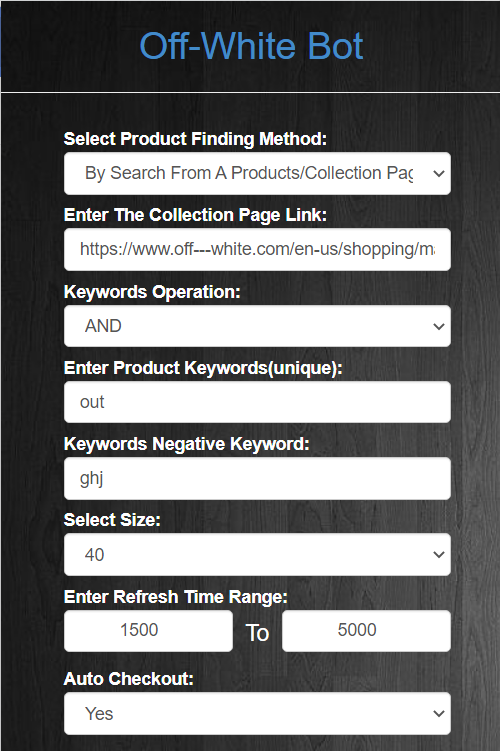
Off-White Bot setup screenshot 1

Off-White Bot setup screenshot 2

Off-White Bot setup screenshot 3
