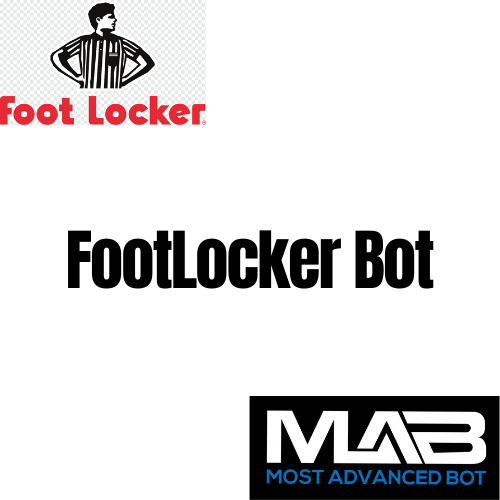 Image 1 of 1
Image 1 of 1
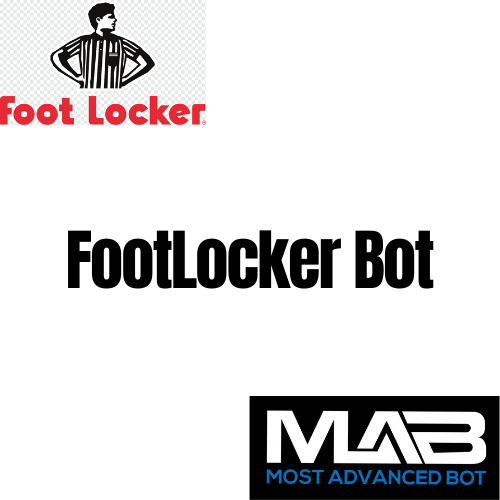
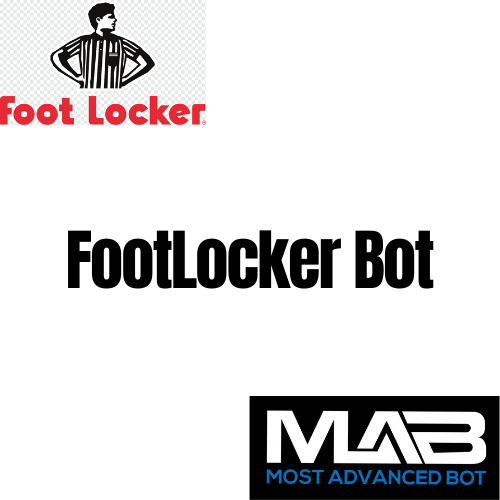
FootLocker Bot
All Footlocker site Add to cart and Auto Checkout Bot. This auto-buying bot can search for the item repeatedly on the collection page using keywords. Once the desired item is available it can add to the cart and checkout very fast. This auto-purchasing footlocker bot can work in a chrome browser to run on all Operating Systems. It can be run in multiple chrome profiles too to simultaneously run for multiple items.
“Buying a bot can increase your success chances only but no guarantee that you will successfully cart each time. If the bot gets outdated, then we can update it must. If you disagree, please do not buy our products or services.”
Footlocker site will work in the following countries:
United States of America
Australia
United Kingdom
Germany
Netherlands
Luxembourg
Belgium
Italy
Spain
France
Denmark
Sweden
Norway
Malaysia
Singapore
Canada
#AddToCartBot #AutoCheckoutBot #MABBots #AdvancedBots #AutoBuyingBot #AutoPurchasingBot #MostAdvancedBots #FootLocker
All Footlocker site Add to cart and Auto Checkout Bot. This auto-buying bot can search for the item repeatedly on the collection page using keywords. Once the desired item is available it can add to the cart and checkout very fast. This auto-purchasing footlocker bot can work in a chrome browser to run on all Operating Systems. It can be run in multiple chrome profiles too to simultaneously run for multiple items.
“Buying a bot can increase your success chances only but no guarantee that you will successfully cart each time. If the bot gets outdated, then we can update it must. If you disagree, please do not buy our products or services.”
Footlocker site will work in the following countries:
United States of America
Australia
United Kingdom
Germany
Netherlands
Luxembourg
Belgium
Italy
Spain
France
Denmark
Sweden
Norway
Malaysia
Singapore
Canada
#AddToCartBot #AutoCheckoutBot #MABBots #AdvancedBots #AutoBuyingBot #AutoPurchasingBot #MostAdvancedBots #FootLocker
Features:
The bot can auto-refresh in pages until the item is available.
Enter the collection page URL in the URL input field of the bot setting page like https://www.footlocker.com/category/mens/shoes.html
The bot has keyword search, and color search for auto item page finding.
Can take multi sizes and add the items on size preferences wise,
Page refresh and checkout time setting.
Sizes for all types of items.
Both shipping and Billing addresses can be entered and saved.
It can checkout using both credit card and PayPal payment systems.
All countries supported.
The Add to cart, Auto filling, and complete checkout facilities are available.
It has a very nice user-friendly interface and Very quickly updates the bot if the website changes.
Unlimited use with 2 years of free updates and support.
Shortcut the keyboard command to a quick start and stop the bot.
Bot Installation and Setup Guide
1. Install the bot by the instruction given in the PDF file which we sent you by auto email after the purchase and click on the extension icon on the top right of the browser extension bar.
2. Enter the collection page or home page URL in the URL input field of the bot setup interface.
3. Enter product keywords(must be uniquely identified to the item. multiple keywords must be separated by comma(,) ).
4. Enter colors(multiple colors must be separated by a comma(,) . Enter color preference wise first to last in order of left to right).
5. Enter sizes(multiple sizes must be separated by a comma(,) . Enter size preference wise first to last in order of left to right).
6. Select the auto-checkout to yes then the billing address field will appear then click on the "Billing Address" bar so it will expand.
7. Enter the Billing Address then check the Shipping Address the same as billing then select the payment method and put Payment Information in Bot then Save the Information and Start the bot.
8. If you want to find the product from a direct link then put that product page directly in the URL field.
9. The bot will add to the cart and will do auto checkout if the auto-checkout option is selected in the bot.
10. The bot will wait if any captcha appears in middle then you will have to solve it manually.
12. For any queries feel free to contact us. We are always available for customer support.
Updates
The latest version: 1.3.3
What problems were solved: The product-finding method has been implemented. The footlocker.co.au site has been updated. The auto-refresh problem has been fixed on the coming soon product page. Some sizes were added to the bot interface. Add to the cart and the payment problem has been fixed on the footlocker. au, footlocker. NL and footlocker. it.
How to install: Click here
How to update: Click here
How to make multiple chrome profiles for multiple items cart or multiple accounts open in one computer: Click here
If any problem happened or the bot not worked then contact us: Click Here

Footlocker Bot setup screenshot 1

Footlocker Bot setup screenshot 2

Footlocker Bot setup screenshot 3

Footlocker Bot setup screenshot 4
