 Image 1 of 1
Image 1 of 1


Barneys Newyork Bot
Barneys Newyork is an Add to cart and Auto Checkout Bot. This auto-buying bot can search for the item repeatedly on the collection page using keywords. Once the desired item is available it can add to the cart and checkout very fast. This auto-purchasing BarneysNewyork Bot supports Chrome Browser so it can run on all Operating Systems. It can be run in multiple chrome profiles too to run for multiple items simultaneously.
#AddToCartBot #AutoCheckoutBot #MABBots #AdvancedBots #AutoBuyingBot #AutoPurchasingBot #MostAdvancedBots #BarneysNewyorkBot
Barneys Newyork is an Add to cart and Auto Checkout Bot. This auto-buying bot can search for the item repeatedly on the collection page using keywords. Once the desired item is available it can add to the cart and checkout very fast. This auto-purchasing BarneysNewyork Bot supports Chrome Browser so it can run on all Operating Systems. It can be run in multiple chrome profiles too to run for multiple items simultaneously.
#AddToCartBot #AutoCheckoutBot #MABBots #AdvancedBots #AutoBuyingBot #AutoPurchasingBot #MostAdvancedBots #BarneysNewyorkBot
Key Features
It can add to the cart with a very fast auto-checkout. The Add to cart and payment method uses the HTTP web request method.
It can auto-refresh on the product listing page until the item is available.
You can add both a shipping address and billing address details and save them.
You can set the refresh delay.
You can put keywords to find the items.
The Add to cart, Auto filling, and complete checkout facilities are available.
It has a very nice user-friendly interface.
Most reliable and most frequent updates.
Very quick updates of the bot in case of website changes at the last moment.
Unlimited use with 2 years of free updates and support.
Bot Installation and Setup Guide
Install the bot by following the instructions in the given link in the PDF file you have downloaded from our store and click on the extension icon on the top browser bar.
Enter the collection page URL in the URL input field of the bot setting page.
Enter product keywords (must be a unique identifier of the item). Multiple keywords need to be separated by a comma(,).
Select Yes in the auto-checkout input field to activate/unhide Billing Address then click on the "Billing Address" bar to expand it.
Select Complete Checkout in the Checkout Type input field.
Enter the Billing Address details and check the Ship-To Billing Address. Then click on the Payment Method to expand the relevant fields, select the payment method, and put Payment Information. Finally, Save the Information and Start the bot.
The bot could add to the cart and auto checkout if auto-checkout is selected “yes.”
For any query feel free to contact us. We are always available for customer support.
Updates
The latest version: 0.0.4
Problems solved: Checkout Button clicks fixed.
.How to install: Click here
How to update: Click here
How to make multiple chrome profiles for multiple items cart or multiple accounts open in one computer: Click here
If any problem occurs or the bot doesn’t work then please contact us: Click Here
BOT SETUP DEMO SCREENSHOT
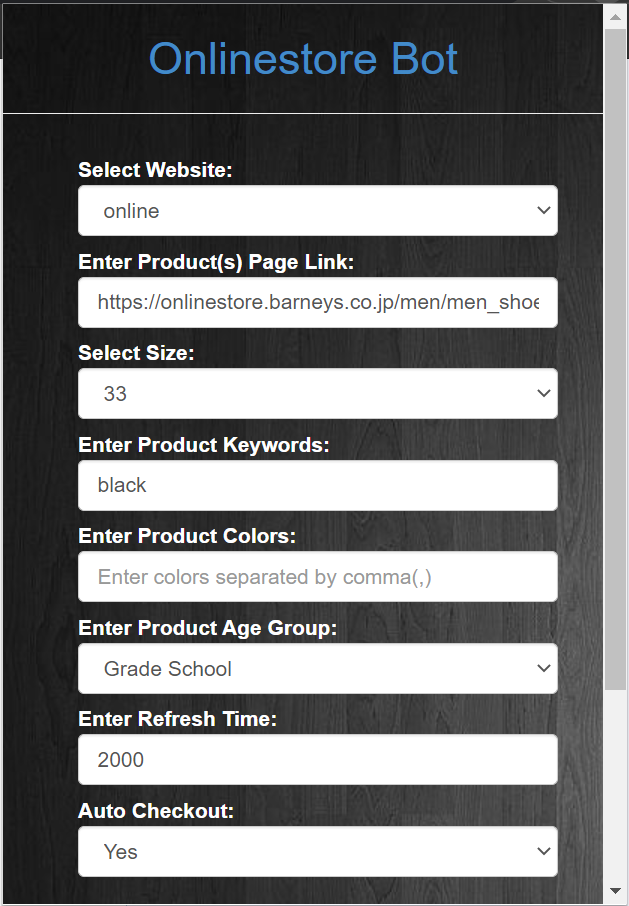
BarneysNewyorkBot setup screenshot 1
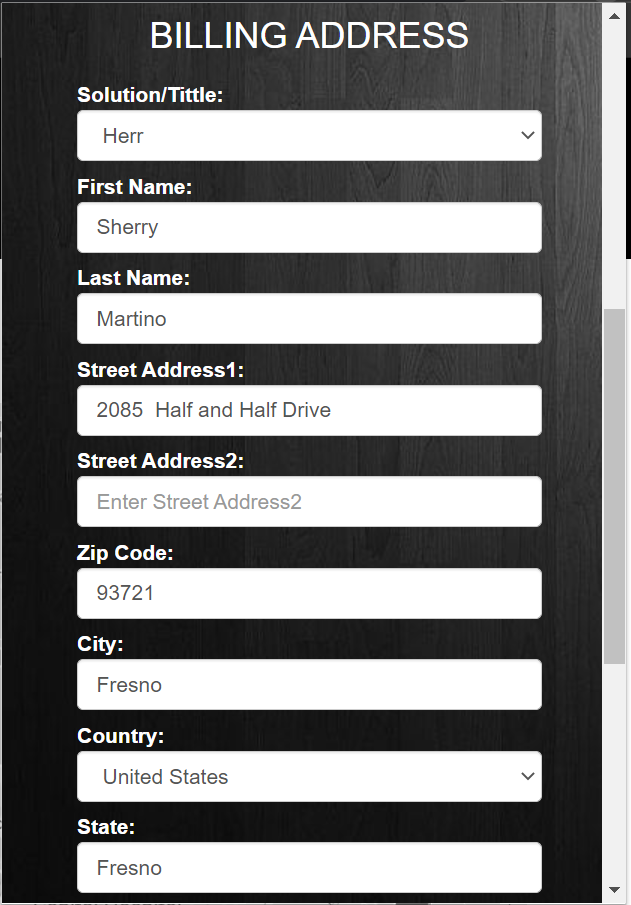
BarneysNewyorkBot setup screenshot 2
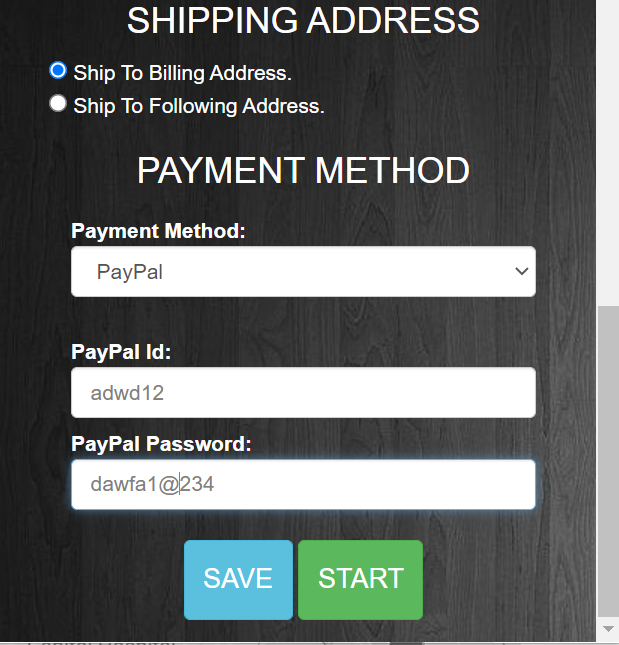
BarneysNewyorkBot setup screenshot 3
