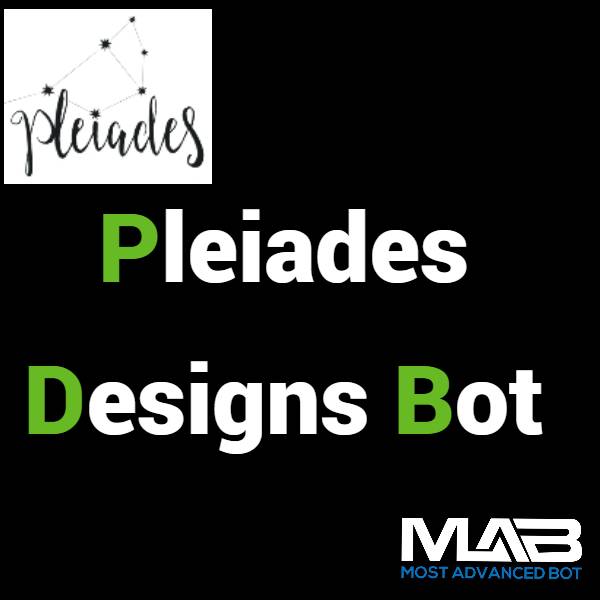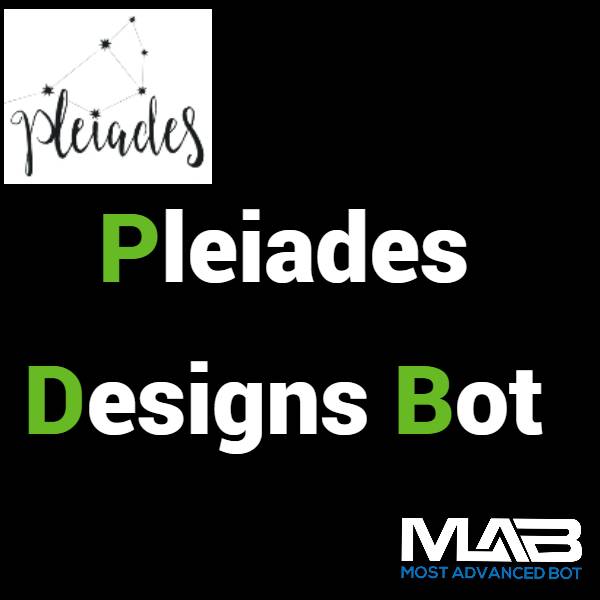Most Advanced Bot
Pleiades Designs Bot
Pleiades Designs Bot
Couldn't load pickup availability
PleiadesDesigns Bot - Your Ultimate E-commerce Companion
Welcome to the MAB PleiadesDesigns Bot, a state-of-the-art browser-based Chrome extension that revolutionizes your online shopping experience. This Add to Cart and Auto Checkout Bot enhances your chances of securing desired items with advanced features. Please review the information below for a comprehensive understanding of our bot's capabilities.
“Buying a bot can increase your success chances only, but there is no guarantee of successful carting each time. We commit to timely updates, ensuring our bot stays current. If you disagree, we appreciate your decision not to purchase our products or services.”
#AddToCartBot #AutoCheckoutBot #MABBots #AdvancedBots #AutoBuyingBot #AutoPurchasingBot #MostAdvancedBots #PleiadesDesignsBot
ADD TO CART FEATURES:
- Keyword Search and Auto Item Page Finding.
- Auto-refresh on the Product Listing Page until the item is available.
- Page Refresh Time Setting for optimal performance.
- Color Search for precise item identification.
- Size Selection for any item, including custom sizes.
- Purchase Quantity Customization.
- Comprehensive Add-to-Cart, Auto-Filling, and Complete Checkout Facilities.
- Helpful and User-Friendly Interface.
- Frequent Updates and Testing to align with the original release.
- Quick Updates to adapt to any changes.
- Ongoing Addition of New Features.
BOT INSTALLATION AND SETUP GUIDE:
- Install the bot following the instructions in the PDF file sent via email after purchase. Click on the extension icon on the top right of the browser extension bar.
- Enter the Collection or Product Page URL in the designated field on the bot setting page (e.g., https://www.pleiades-designs.com/collections/dresses).
- Specify Product Keywords (separated by commas) for precise identification (e.g., ape heads, pigment).
- Select Size or input a Custom Size.
- Enter Color(s) in preference order (e.g., white, black).
- Set Refresh Time in milliseconds (e.g., 1500).
- Choose Autocheckout to "Yes."
- After selecting auto-checkout, the Payment Info field will appear. Expand the "Payment Method" bar.
- Input Billing Address details, ensure Shipping Address matches Billing, click on "Payment Method," select Credit Card, input Credit Card info, Save Information, and Start the bot.
- The bot waits for manual captcha solving. Click the next button to proceed.
- In rare situations, manually click the next button if the bot stalls. Report any issues for prompt resolution.
- Ensure your bot is up-to-date; manual updates can be done following this guide: [Update Guide Link]
UPDATES: Latest Version: 0.0.7 Problems Solved: PayPal and captcha checkbox on PayPal payment page fixed.
Installation Guide: [Click Here] Update Guide: [Click Here] Multi-profile Guide: [Click Here]