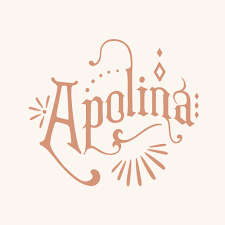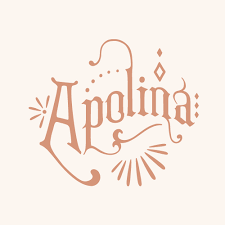Most Advanced Bot
Apolina Kids Bot
Apolina Kids Bot
Couldn't load pickup availability
Apolina-Kids Bot is a dynamic Add-to-Cart and Auto-Checkout chrome extension, designed to streamline your online shopping at poshpeanut.com. This automated bot skillfully navigates collection pages, utilizing specific keywords to locate your desired products. Upon finding the available items, it swiftly adds them to the cart and proceeds to checkout, enhancing your shopping efficiency. Compatible with Chrome Browser, Poshpeanut Bot operates across various operating systems and allows for multiple Chrome profiles, enabling you to shop for several items simultaneously.
Key Features:
- Rapid Transaction Processing: Utilizes HTTP web requests for quick add-to-cart and checkout.
- Continuous Monitoring: Automatically refreshes the product listing page until the item becomes available.
- Address Management: Save both shipping and billing addresses for future use.
- Customizable Refresh Delay: Adjust the page refresh rate according to your preference.
- Targeted Keyword Search: Efficiently find products using keywords with "AND" and "OR" search operations.
- Manual and Automated Operations: Option to enable or disable keyword search for manual product page navigation.
- Complete Checkout Automation: From adding items to the cart to filling in payment details, enjoy a fully automated process.
- User-Friendly Interface: Navigate easily with an intuitive interface design.
- Reliability and Updates: Benefit from a bot that is consistently reliable and frequently updated.
- Extended Usage: Enjoy unlimited use with 2 years of free updates and support.
Installation and Setup Guide:
- Installation: Follow the detailed instructions on this website.
- Setup Collection Page URL: Enter the desired URL in the bot's settings.
- Enter Keywords: Define unique keywords for item identification, separated by commas.
- Enable Auto-Checkout: Activate this feature to reveal the billing address field.
- Complete Address and Payment Details: Fill in the billing and shipping addresses, select a payment method, and save your information.
-
Start the Bot: Begin your automated shopping experience.
UPDATES
1. The latest version: 0.0.4
2. What problems solved:
3. How to install: Click here
4. How to updated: Click here
5. How to make multiple chrome profiles for multiple items cart or multiple accounts open in one computer: Click here
6. If any problem happened or bot not worked then contact us: Click Here
Note: The bot can interact with captcha verifications, but manual input is needed for image captchas.
Customer Support: We are committed to providing excellent customer support. Contact us with any questions or for assistance.